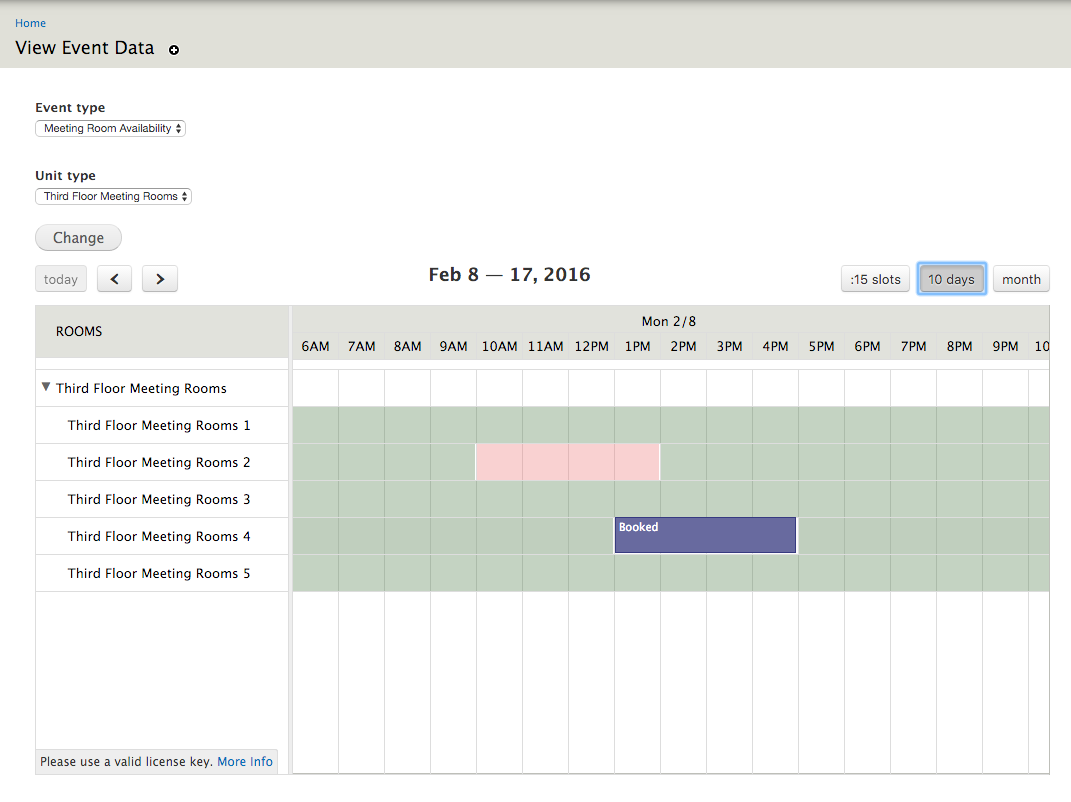Manage Units¶
Once you have:
- Created Type Bundles - Type Bundles
- Create Event Types - Events
- Connected Events to Type Bundles - Connect Types to Events
- Created at least one Type - Types
you can now go ahead and actually manage your units!
Visit admin/bat/unit-management.
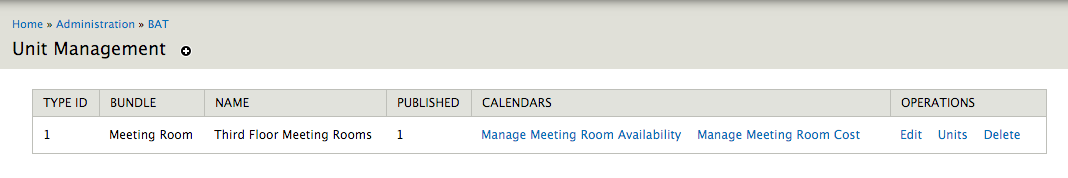
Add or Remove Units¶
To add the type of units you are interested in, click on “Units” and then “Add Units.”
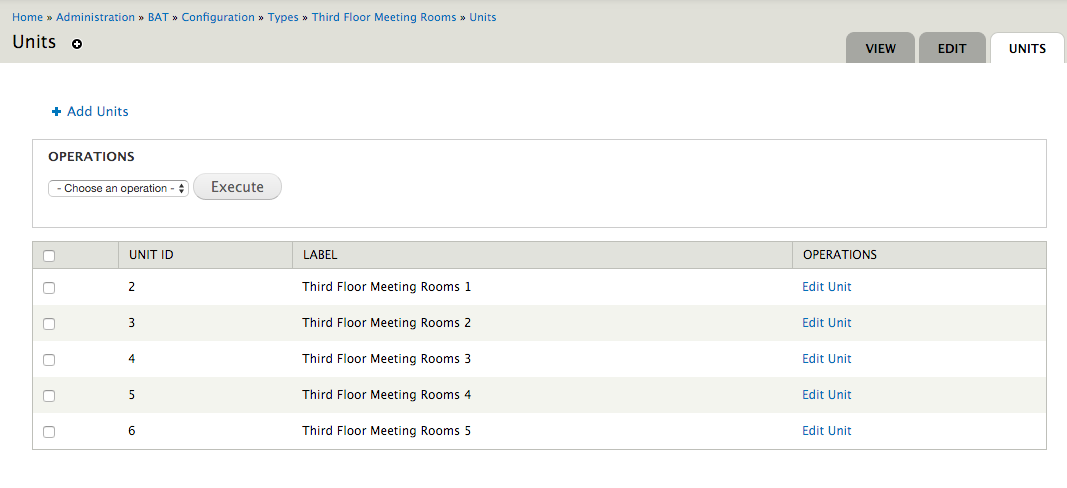
BAT will automatically assign names, based on the unit type, which you can then go in and edit.
You can also delete units by selecting them and using the Views Bulk Operation action to delete them.
Manage Unit Events¶
The links to manage events under the Calendars section will only appear if type bundles and event types are connected. Clicking on them will take you to a default Event Unit Management view which allows you to manage your events.